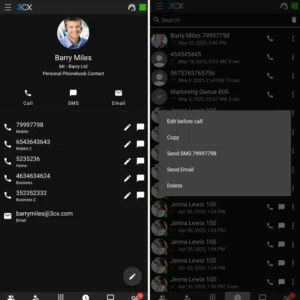
More options to edit number before a call.
Today’s Android V5.1 Beta expands on our Edit before call feature – helping users launch calls faster from more places. First introduced in the 3CX Android Final release in March, the feature lets users edit an external number directly from the Recents tab. This release builds on that with added support in Contacts. Read on for more.
Edit Before Call
Previously available from the Recents tab, Edit before call lets you modify a number before dialing. Just long tap a call entry, hit the menu and choose Edit before call, to send it to the keypad.
In this release, the same ability is now available:
- From the Contacts tab: Long press a contact and tap the menu.
- From the Contact card: Use the pencil icon next to each number. This is ideal for contacts with multiple numbers.
Other Fixes
- Performance improvements in list retrieval
- Improvements to calling when in poor network environments
- New colouring scheme for Business trip and Lunch statuses
View the Changelog for a detailed breakdown of updates in this latest build.
Keep Active Limitation on Reboot
Due to limitations imposed by Google, it is no longer possible to regain Keep Active mode after a reboot of the phone with devices starting from Android 15 and above. Therefore, a user needs to now manually enable Keep Active after a reboot.
Get Involved
Test these new features by joining our Android Beta program. Provide feedback directly to our development team and help shape the future of the 3CX App.
For instructions on how to install and provision the 3CX Android app, see our configuration guide.
Android Forum
Head over to the dedicated Android Forum to let us know what you think.
Follow us on X and LinkedIn to stay-up-to date on latest news and feature releases.
Source link




No Comment! Be the first one.