
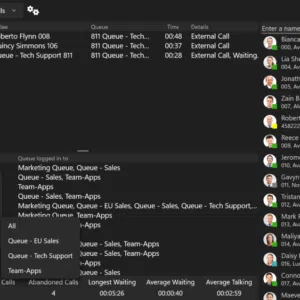
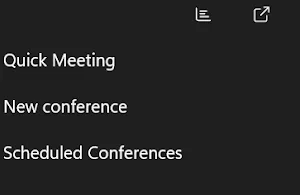
New Receptionist panel for easy drag and drop of calls.
The latest 3CX Windows Softphone BETA focuses on making the panel for Receptionists and Queue Supervisors more efficient for use. The Receptionist panel allows receptionists to process calls more efficiently, using drag and drop transfer. Also, receptionists can change the status if users have forgotten to update. For Queue Supervisors, the Queue Supervisor panel allows for more efficient management of queues. Read on to learn more.
Drag & Drop Transfers
Previously it was only possible to do blind transfer. Now Receptionists can also do an Attended Transfer whilst on an active call with the drag and drop function using the CTRL hotkey:
- Blind Transfer: Left-click and drag an active call onto a team member. Release to complete the transfer.
- Attended Transfer: While on an active call, hold CTRL, drag the call onto another user, release, and a new call starts. When they pick up, hit Join to complete the transfer.
Receptionist View
The redesigned Receptionist Panel makes it easier for receptionists to manage and distribute calls because of easy drag and drop of calls to a user. It provides a live view of all team extensions, helping receptionists check who’s available before transferring calls. Availability is indicated by each user’s status.
The receptionist view now has a list of Team extensions available. Right clicking on a user lets you make changes directly from the panel, or together with the main phone window. The receptionist can right click on any user to reveal a new menu with direct actions. Every team extension can either be searched via the search bar or filtered by department from the drop down menu.
Queue Management Panel
Two queue views are now available in a vertical list. Both queue panels offer access to Team Extensions for transferring queue calls with drag & drop support. Agents of a queue who are not Queue Supervisors cannot make Queue Login/Logout operations.
- Queue Calls shows all active/incoming queue calls. Queue Supervisors can log agents in/out from specific queues using the context menu.
- Specific Queues focus on a single queue with live call info, agent lists and performance stats. Supervisors retain log-in/log-out privileges here as well.
Video Conferencing ‘Meet’ Changes
The meeting page has also been divided into three sections:
- Quick Meeting – Launches your browser to the Quick Meeting page of the Web Client.
- New Conference – Create your scheduled conference calls.
- Scheduled Conferences – View all your upcoming conference calls.
View the Changelog for a detailed breakdown of updates in this latest build.
Get the BETA
Search for ‘3CX BETA” in the Microsoft Store to find this and future Softphone BETA releases. No form submission or account creation is required.
Do not run the production version of the 3CX Softphone alongside the BETA app, as this may cause conflicts.
Windows Softphone Forum
Head over to the dedicated Windows Softphone Forum to let us know what you think.
Follow us on X and LinkedIn to stay-up-to date on latest news and feature releases.
Source link




No Comment! Be the first one.