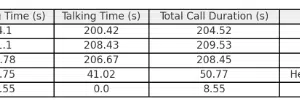
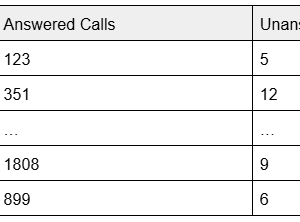
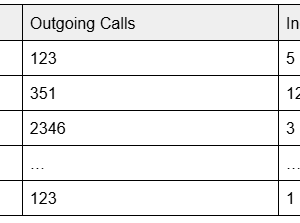
Changes to standard reports coming in January 2025.
In our previous blog post we focused on new features coming to the Enterprise edition and on the Grafana and PowerBI integration. Enhancements coming to the “standard” reporting, however, were not explained well enough. In a nutshell, V20 has some things missing compared to V18 and we’re adding them back. This blog post highlights some of the changes to the standard reports available in the Admin Console scheduled to be released as early as January / February 2025.
1. Selecting Multiple Users
Currently, reports can only be generated for a single user. We’re expanding this functionality to allow managers to select multiple users simultaneously.
2. Filtering Internal and External Calls
Admins and analysts will now be able to filter reports based on call type:
- Internal calls only
- External calls only
This provides greater flexibility and precision for reporting.
3. Multi-Department Reporting
Managers overseeing multiple departments will benefit from the ability to generate reports that span multiple departments in one go.
- Extension Department Reports: Support for selecting multiple departments.
- Queue Reports: Regional and Call Center managers can now create reports across multiple queues, addressing the needs of supervisors and multi-department managers.
4. Totals in CSV Reports
Pagination currently limits the ability to display a “total” row at the end of reports due to dynamic page loading which means totals are only available in CSV exports.
5. New Reports
We’re adding four new reports:
Inbound Call Report
This report will include detailed information such as:
- Date and Time
- Incoming Caller ID
- Trunk (the line on which the call came in)
- DID (the number the call hit)
- Call Status (Connected or Not)
- Ringing Time, Talking Time, and Total Call Duration
- Answered By
- Recording URL
Detailed Outbound Calls
List of outbound calls including:
- Date and Time
- Caller and Callee Dialed Number
- Outgoing Trunk
- Status (Answered or Not)
- Ringing Time, Talking Time, and Total Call Duration
- Recording URL
- Cost (if configured)
- Call Type (National, International and Mobile)
User Activity
This will aggregate answered/unanswered calls for a fixed time period (hour, day, month) for chosen user groups (range of extensions or particular groups). A sample is displayed below:
Call Distribution
Shows sum of incoming/outgoing calls for a fixed time period (hour, day, month) for chosen user groups (range of extensions or particular groups). The below image is a sample showing an hourly call distribution. Export Options
Timeline
We expect to release this update early in the new year. We thank you for your patience as we work to make reporting much better and more reliable than ever.
Source link





No Comment! Be the first one.